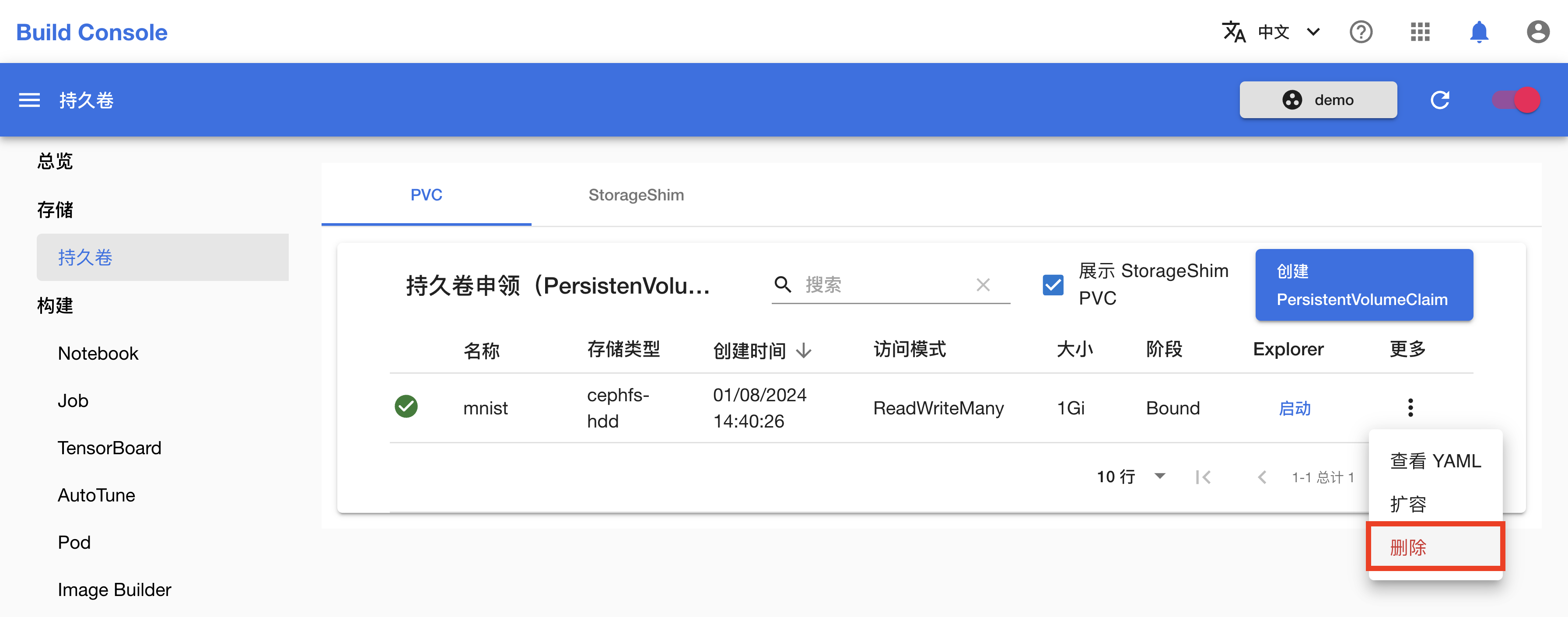管理 PVC
本教程演示如何在模型构建控制台中管理和使用 PVC。
准备工作
- 了解 PVC 的概念和 Kubernetes API。
- 成为一个项目的管理员或成员。
创建 PVC
进入模型构建控制台,在左侧导航菜单(或右侧卡片)中点击存储 > 持久卷进入 PVC 管理页面。
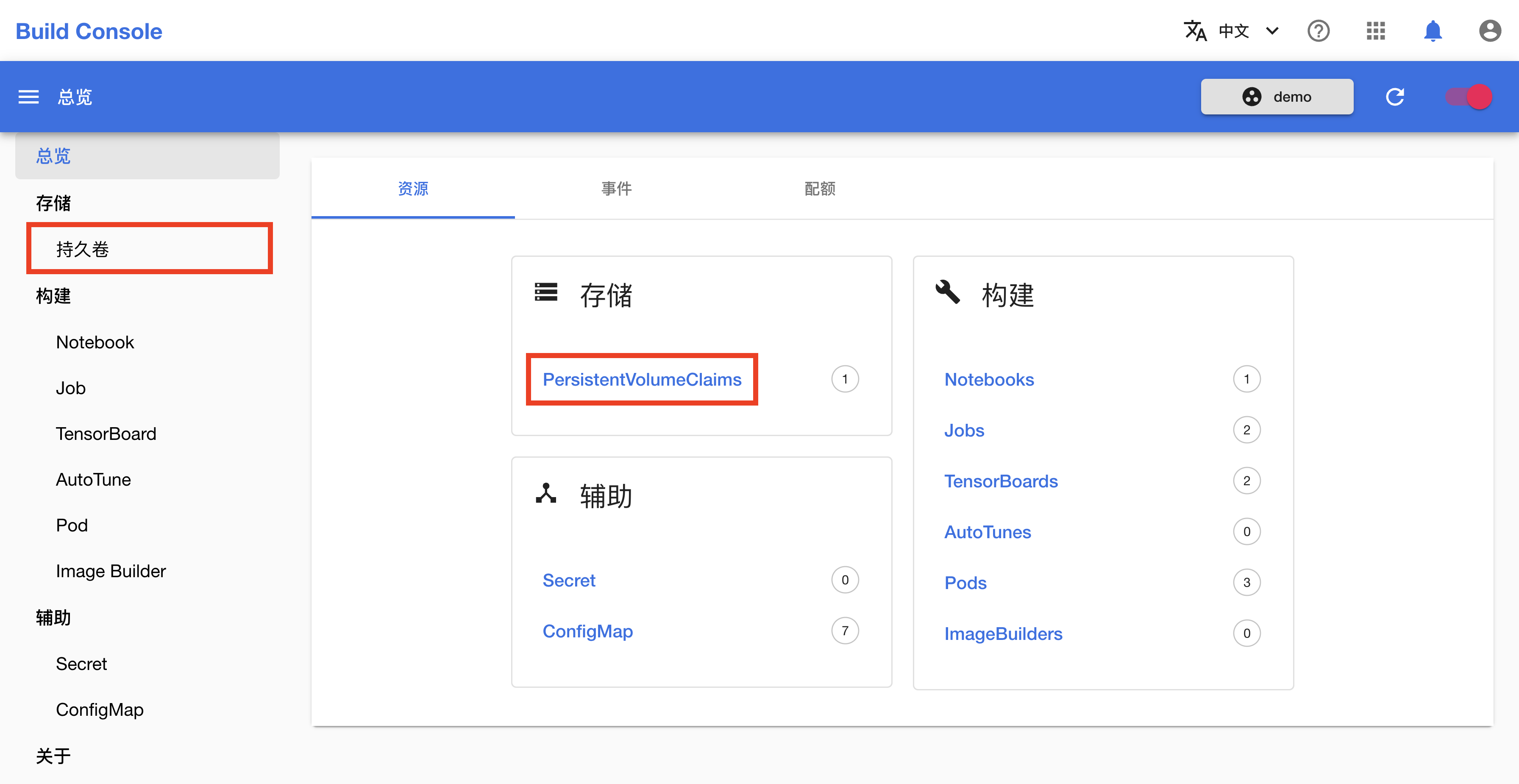
点击 PVC 管理页面右上角的创建 PersistentVolumeClaim 进入 PVC 创建页面。
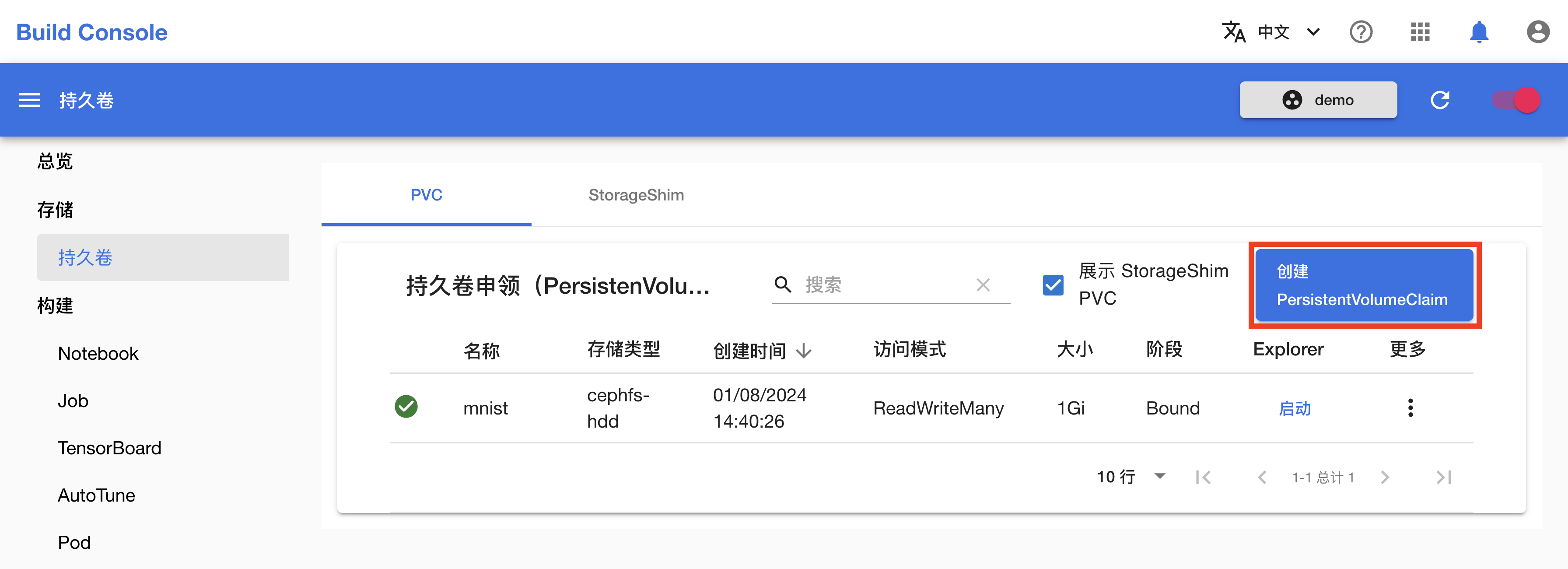
在 PVC 创建页面填写名称和存储卷大小,选择存储卷访问模式和存储类,然后点击创建。
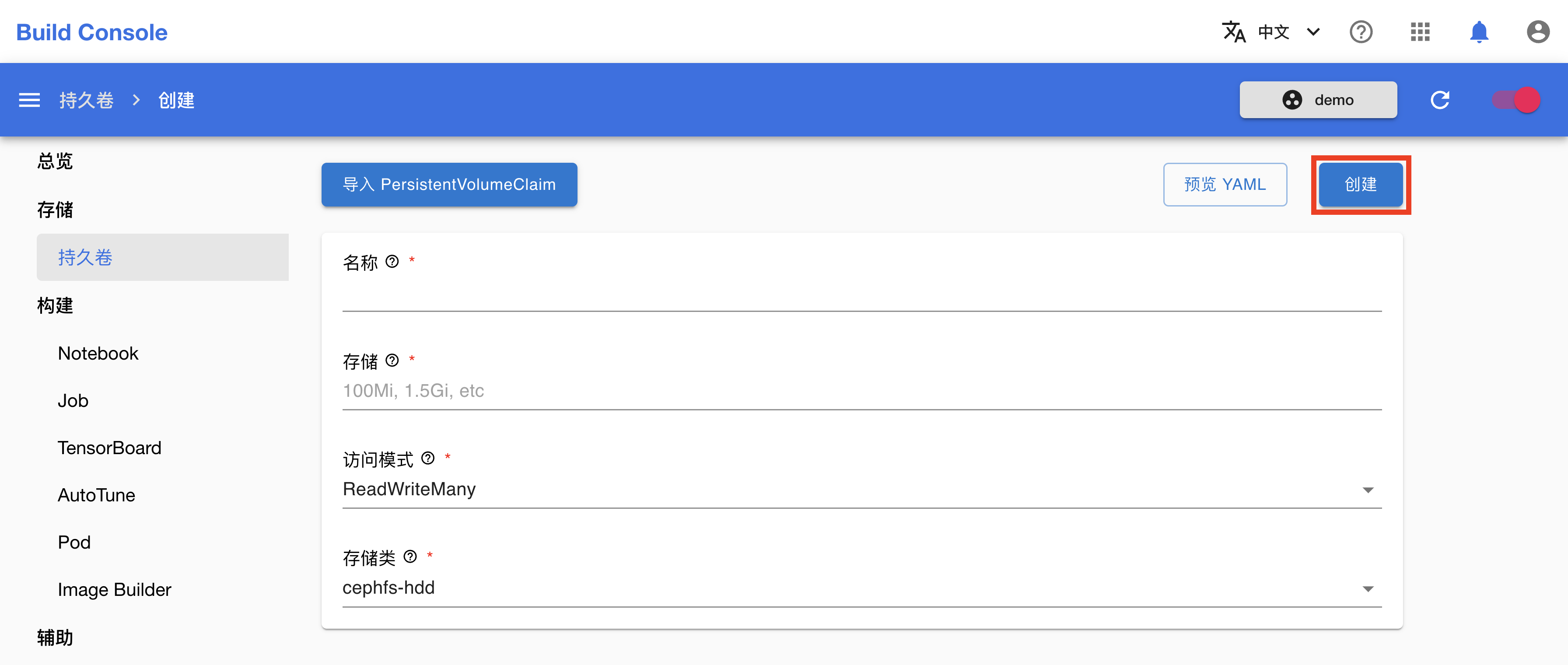
你可以点击左上角的导入 PersistentVolumeClaim 以加载当前存在的 PVC 的配置。
删除 PVC
在 PVC 管理页面,点击要删除的 PVC 右侧的更多按钮 > 删除。